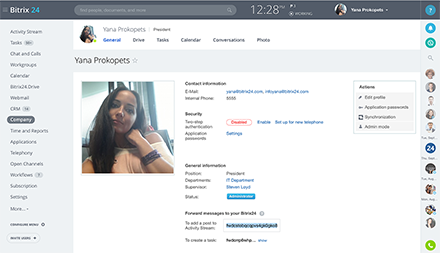Email inside your intranet
Some people use email for collaboration. Others prefer enterprise social networking. Why fight, when with Bitrix24 you can have both? Email is here to stay, so we put it right inside the social intranet to give you the best of both worlds.
A fully-functional email server inside Bitrix24 that features:
- Unlimited email space
- Built-in antivirus
- Built-in antispam
- Lots more
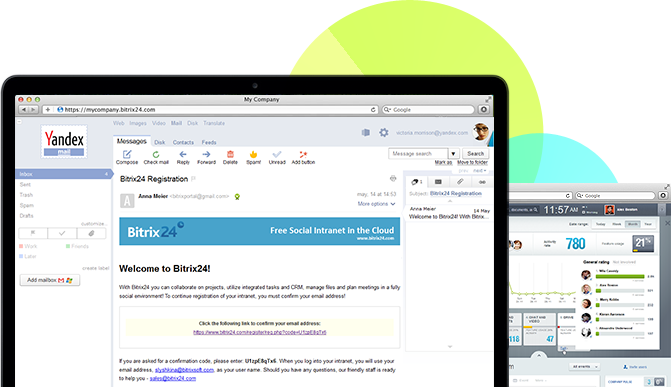
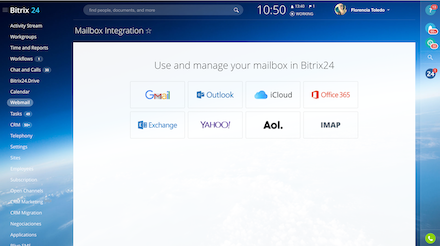
@bitrix24.com
- Free @bitrix24.com mailbox for each employee
- Manage all employee mailboxes from inside Bitrix24 admin panel
- Create mailbox when adding new employee
- One-click access to mailbox from inside Bitrix24 (no re-login)
Own domain
If you want to use your own domain, you can link it to Bitrix24.Mail in a few simple steps. Once you do, you’ll get all the advantages of using Bitrix24.Mail including employee mailbox management, inbox counter, one-click access to email without logging into your email account, and the ability to create new mailboxes if you are an administrator.
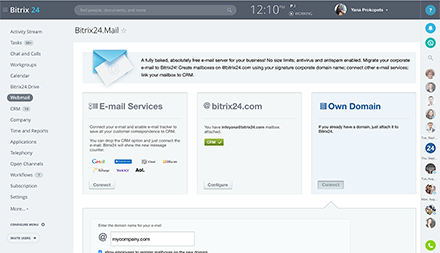
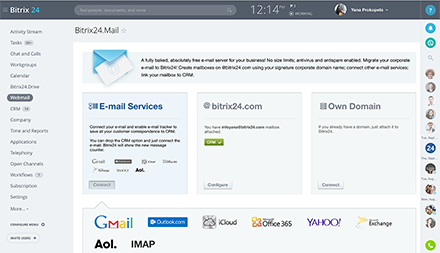
Email connectors
Using Outlook, Gmail, Yahoo! or iCloud and don’t want to move? No problem, simply use the Bitrix24 email connector. Select your email provider, enter your login and password, and you’ll see an incoming email counter appear in your Bitrix24 menu. Click ‘Mail’ to access your email messages.
Email to intranet
The self-hosted edition of Bitrix24 allows you to feed email messages directly into the activity stream. All you need to do is to select a workgroup where you want to enable email-to-intranet posting, specify the email address, and Bitrix24's Send&Save system will take care of the rest.